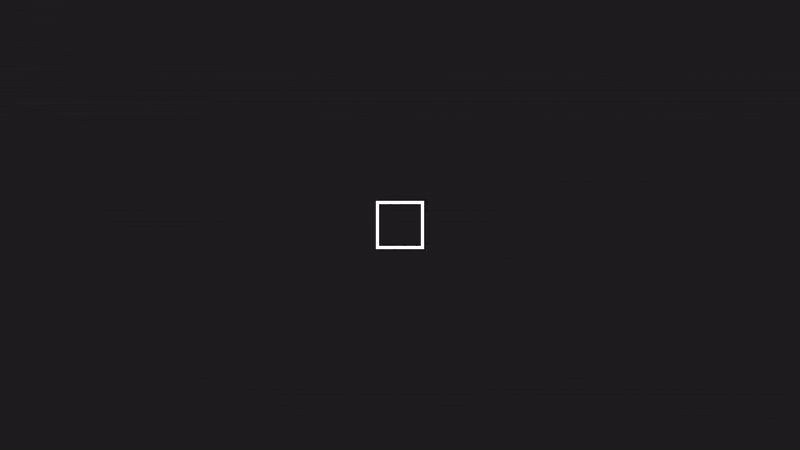These are animated buttons for the tools I also developed for After Effects. Each animation briefly explains what the tool does. In the original version, there are 60 animated buttons and 60 tools.
Productivity Tools
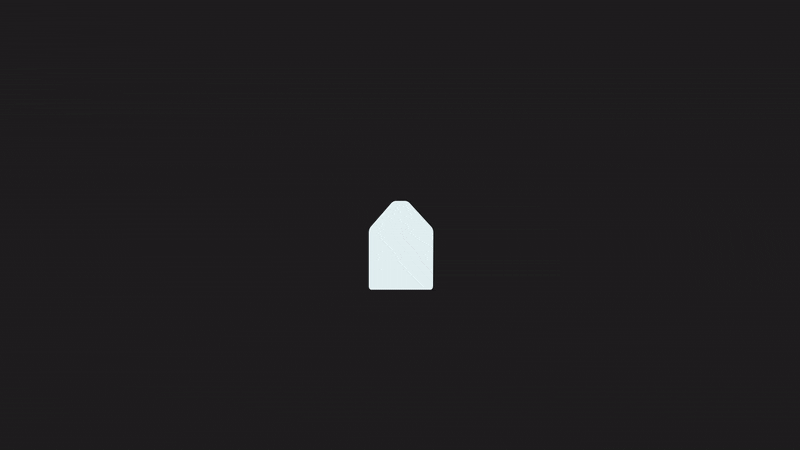
Add Marker
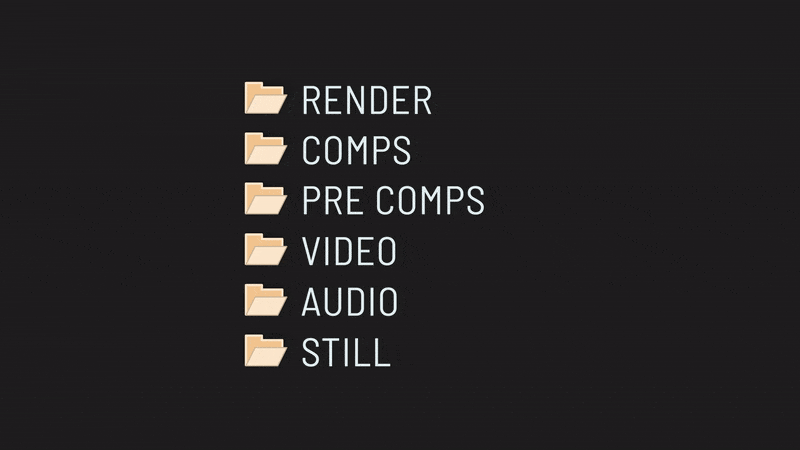
Folder Structure
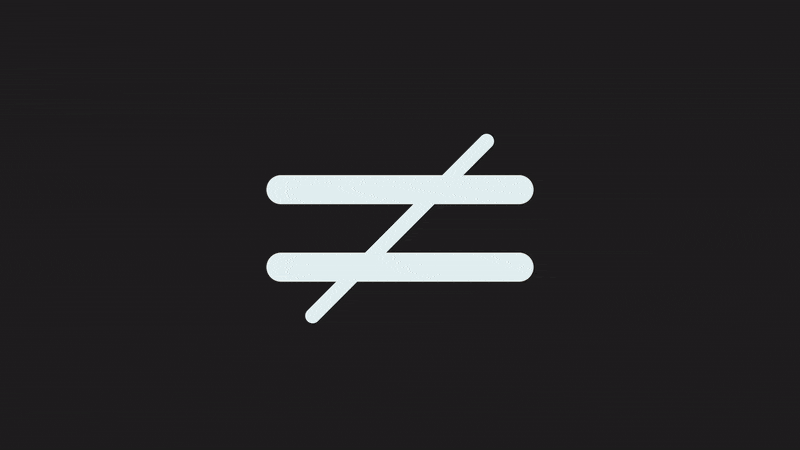
Toggle Expressions

Reset Viewer
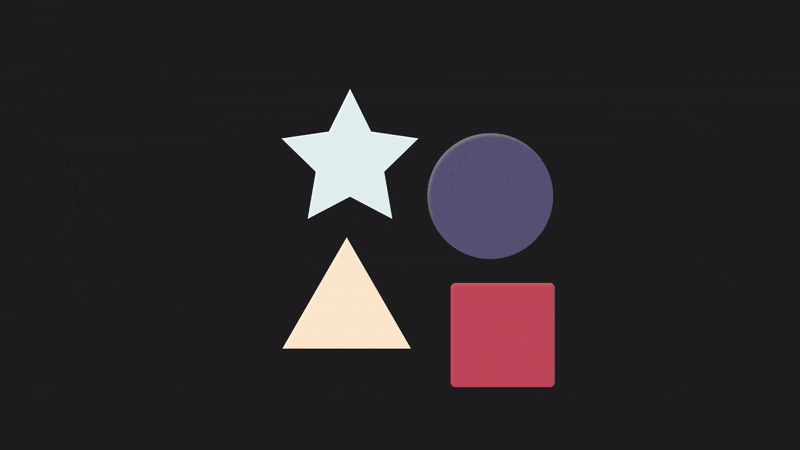
Randomizer

Clean Up Project

Take a Screenshot
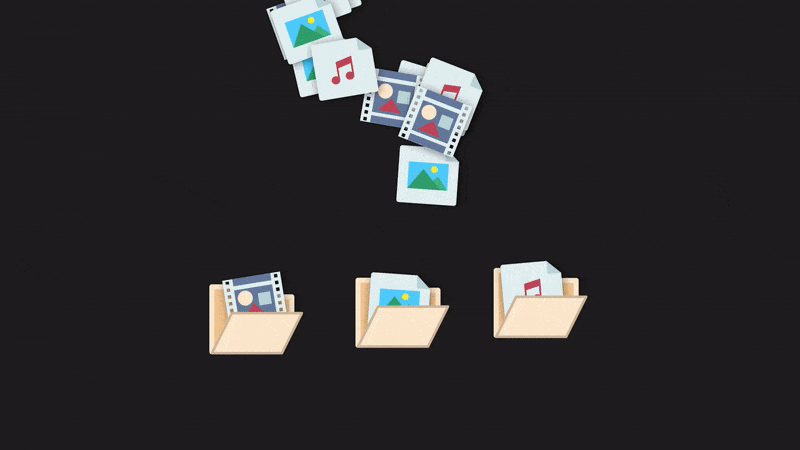
Organize Project
Animation Tools
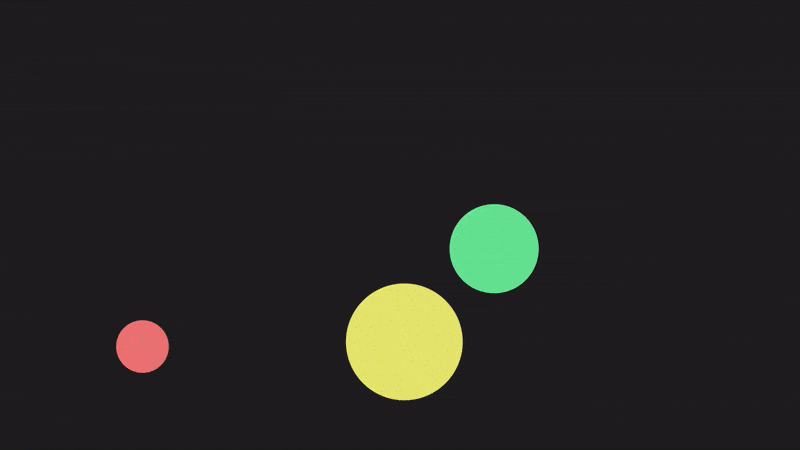
Wiggles
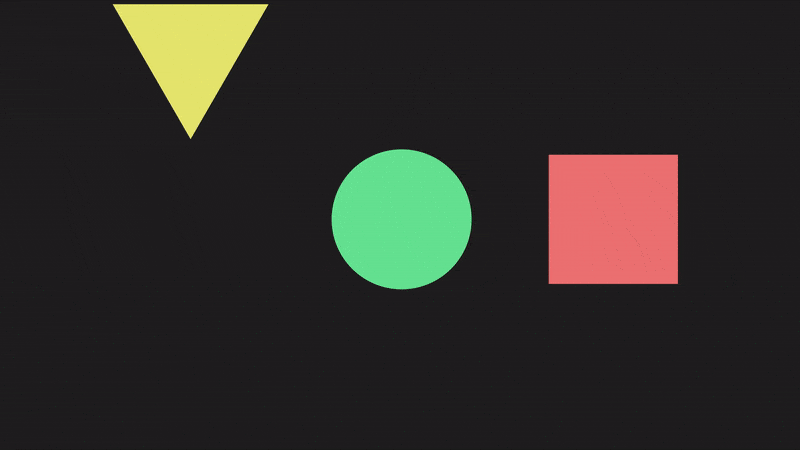
Elastic Motion
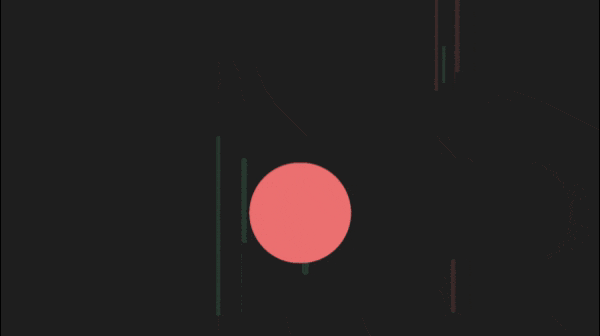
Bounce Effect
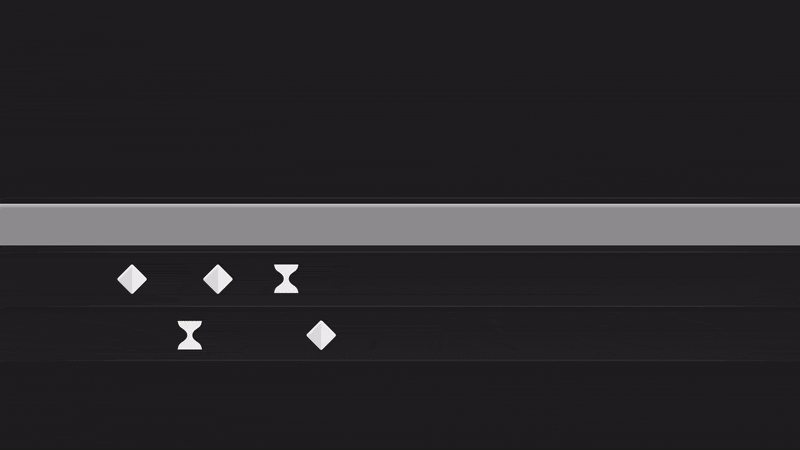
Animation In-Out
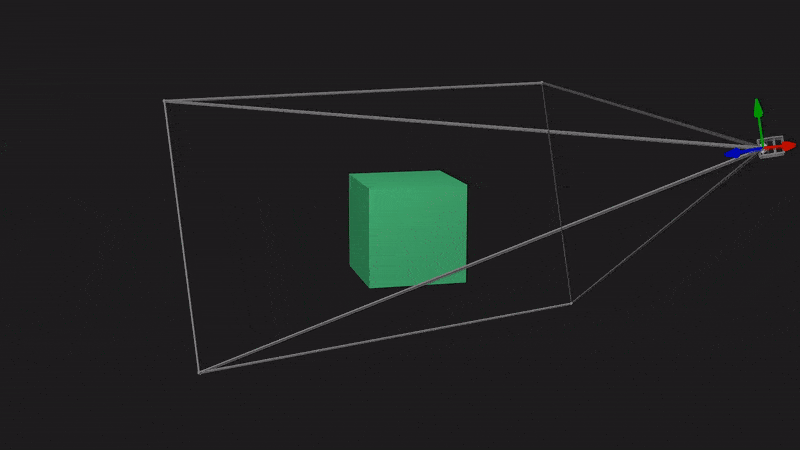
Create Camera Rig
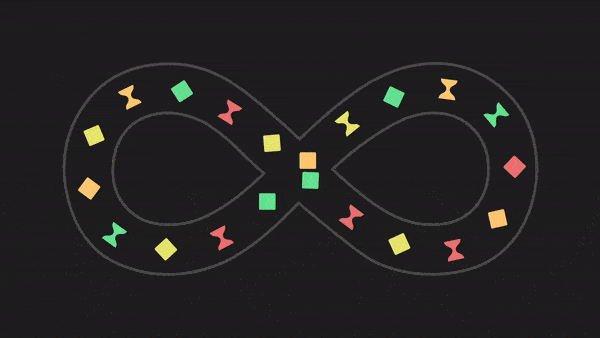
Loops
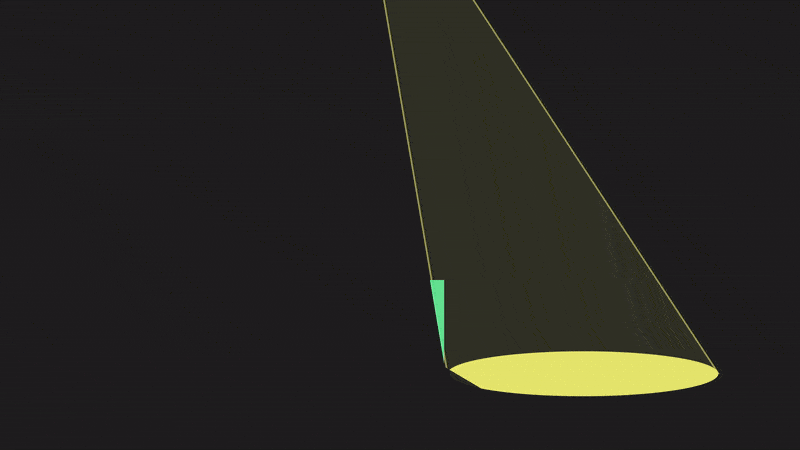
Flicker
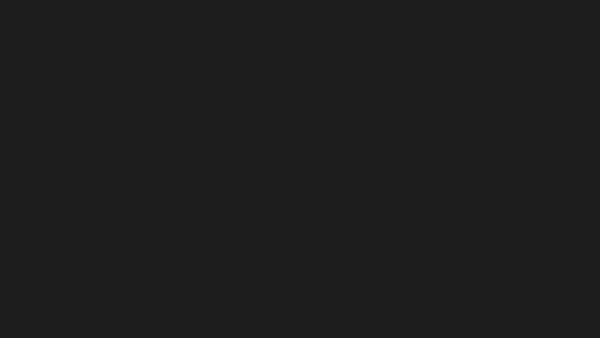
Stop Motion
Layer Tools
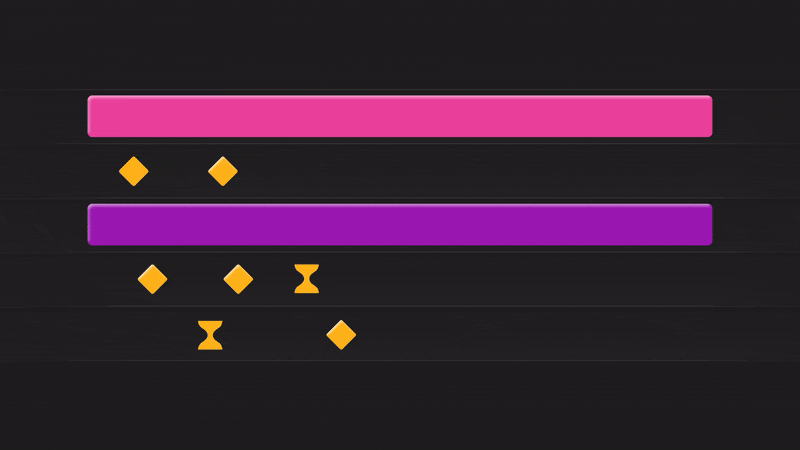
Clone Keys
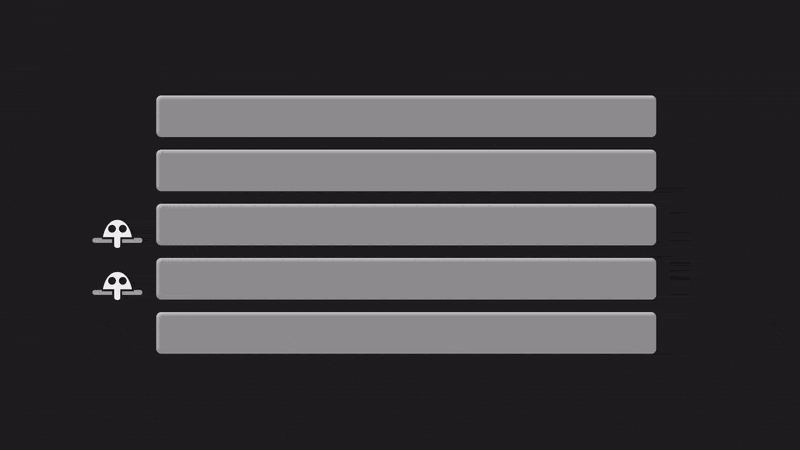
Lock/Unlock Shy Layers
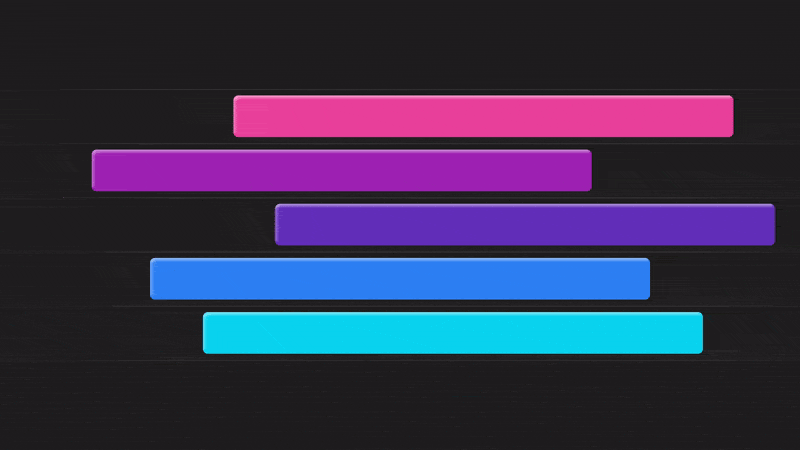
Offset Layers
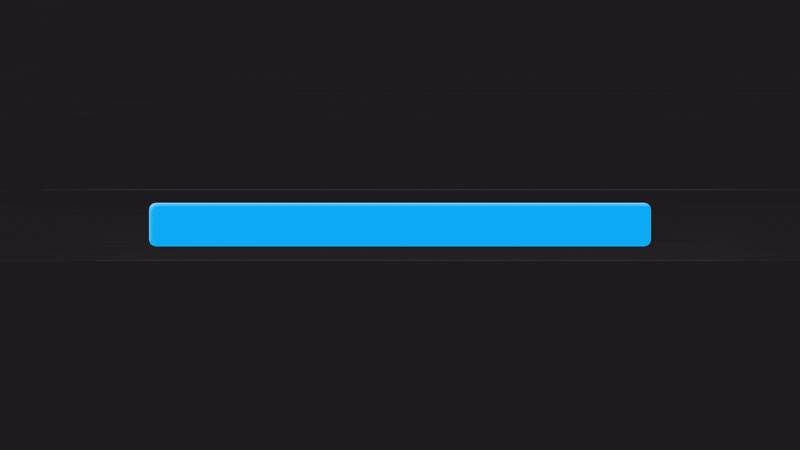
Duplicate Layers
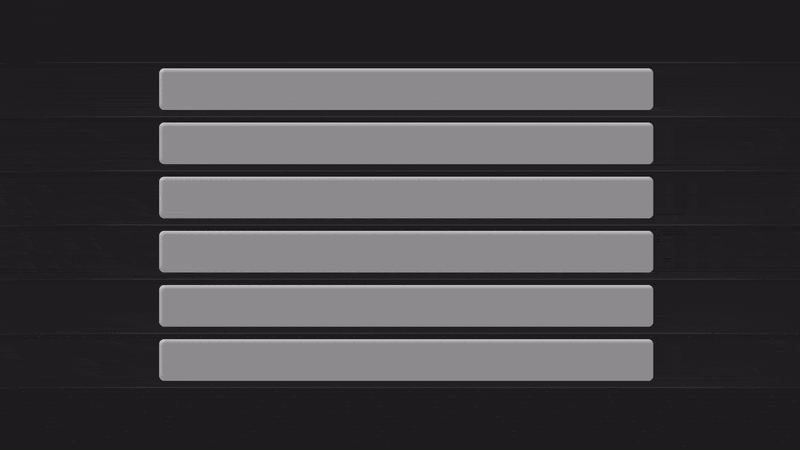
Select Text Layers
Design Tools
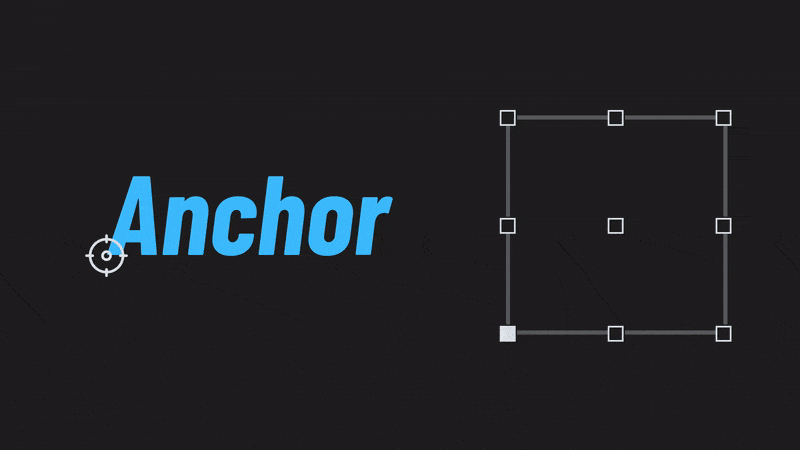
Set Anchor Point
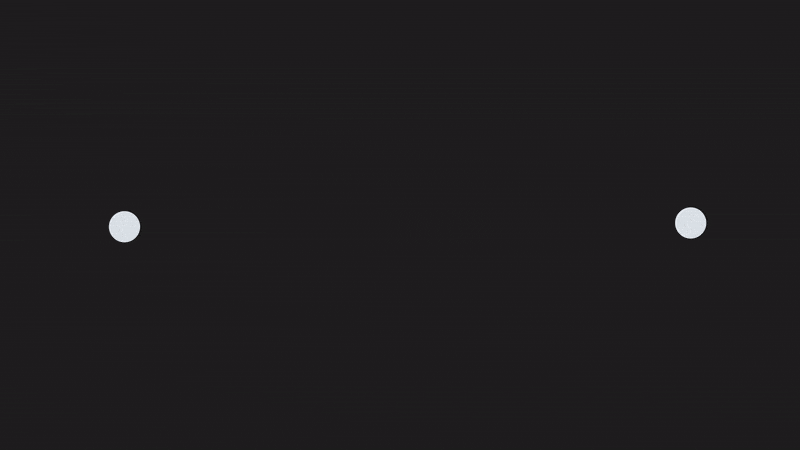
Connect Elements
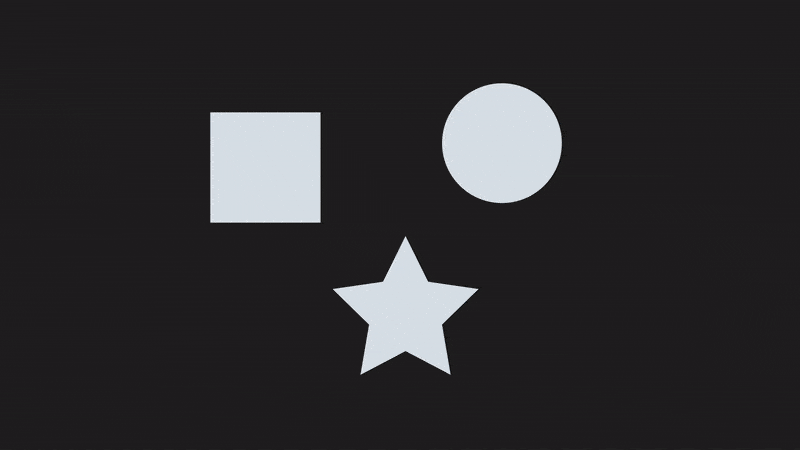
Explode Shape Layers
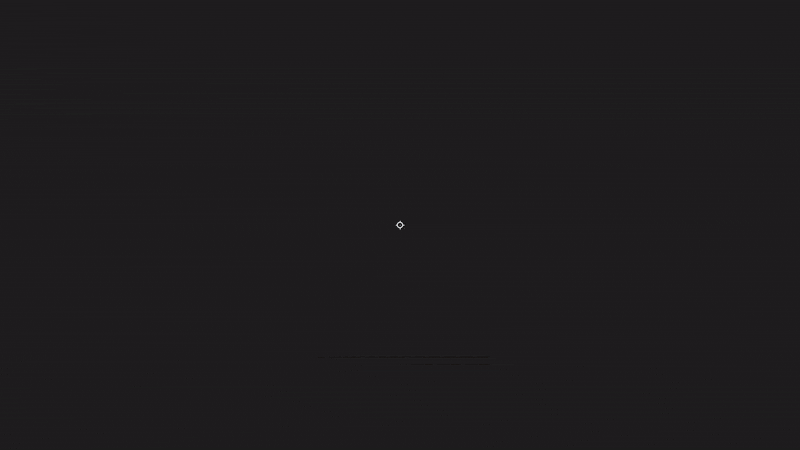
Rectangle Wizard